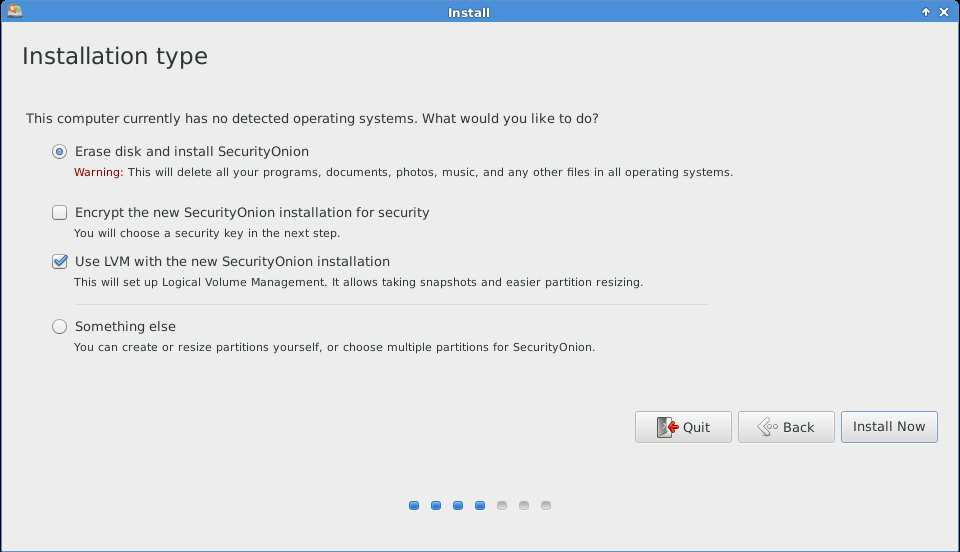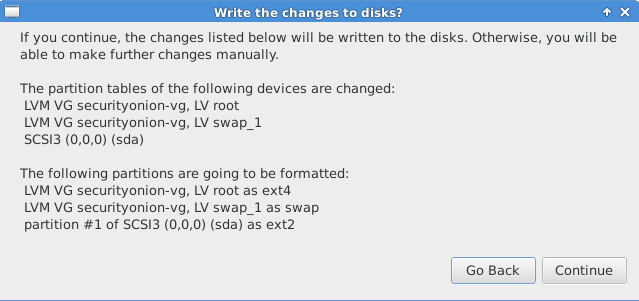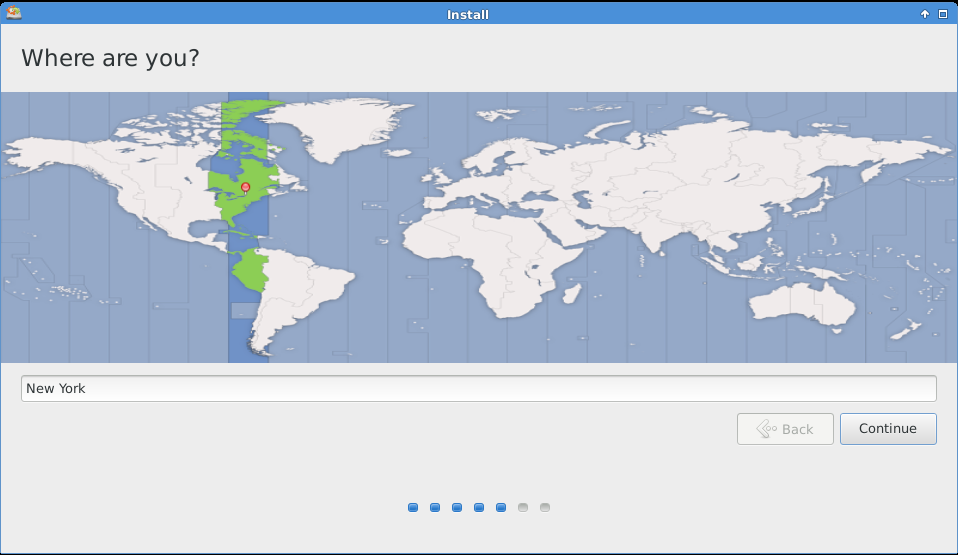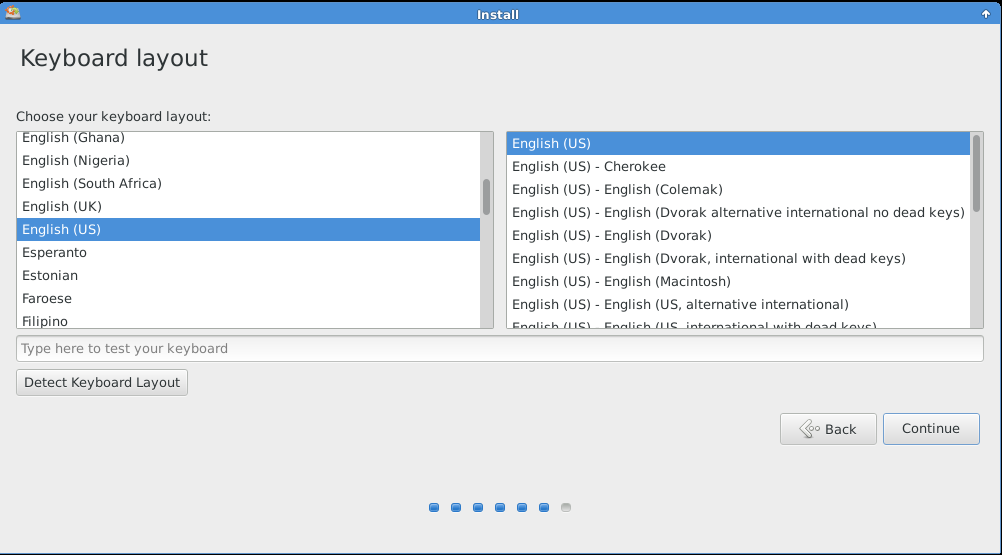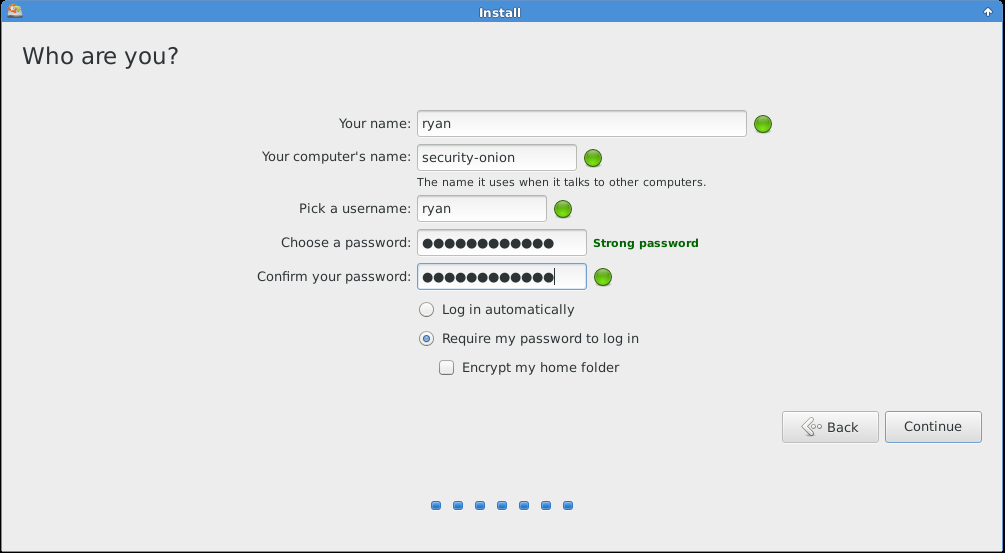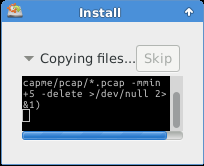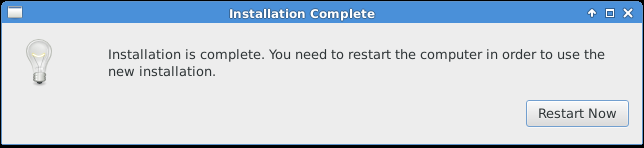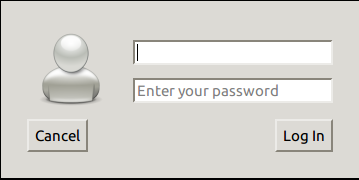This article is straightforward in that if you’ve installed an operating system before this won’t be an issue. The recommended installation medium is Rufus. Rufus creates a bootable thumb drive where you can place [.]img or [.]iso images. Thumb drives have a far higher data rate transfer than DVD’s making the installation quick.